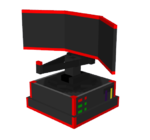Radar Station: Difference between revisions
No edit summary |
|||
| Line 7: | Line 7: | ||
The Radar Station implements the ComputerCraft peripheral API. | The Radar Station implements the ComputerCraft peripheral API. | ||
== | == Usage == | ||
The radar has the ability of sending out an alarm and a redstone pulse once it detects an incoming missile. The radar will only do an alarm if a missile is within it's alarm radius and the target of the missile is within it's safety zone. The alarm radius can be set in the radar up to the radar's maximum missile detection range and so can the safety zone be set to this value. By default, the safety zone of a radar is 20 blocks and the alarm radius is 80. So be default, any missile within 80 blocks of the radar targeting within 20 blocks of the target will be considered a hostile missile and an alarm will sound along with a redstone pulse.The radar also features a radar map that covers the radar's detect range. The radar map will show the coordinate of a point when you hover over it (coordinates shown on the right side of the GUI). The radar map will also create dots for different types of objects. The radar (currently) can detect all types of missiles and all other radar stations. A radar station will be marked with a yellow dot. A missile will be marked as a red dot if it is hostile or as a yellow dot if it is not hostile. A good way to determine if a dot is a radar or a missile is to see if the dot moves. If so, it is a missile (radars don't move!). Using the radar, you can get coordinates of other radars and target them down to take down your enemies' defenses. You can also use the radar as a defensive weapon to detect incoming missiles and sending a redstone pulse to a missile launcher activating an anti-ballistic missile to take down the hostile missile. There are a lot of creative ways you can use the radar's alarm system so go and try it out! | The radar has the ability of sending out an alarm and a redstone pulse once it detects an incoming missile. The radar will only do an alarm if a missile is within it's alarm radius and the target of the missile is within it's safety zone. The alarm radius can be set in the radar up to the radar's maximum missile detection range and so can the safety zone be set to this value. By default, the safety zone of a radar is 20 blocks and the alarm radius is 80. So be default, any missile within 80 blocks of the radar targeting within 20 blocks of the target will be considered a hostile missile and an alarm will sound along with a redstone pulse.The radar also features a radar map that covers the radar's detect range. The radar map will show the coordinate of a point when you hover over it (coordinates shown on the right side of the GUI). The radar map will also create dots for different types of objects. The radar (currently) can detect all types of missiles and all other radar stations. A radar station will be marked with a yellow dot. A missile will be marked as a red dot if it is hostile or as a yellow dot if it is not hostile. A good way to determine if a dot is a radar or a missile is to see if the dot moves. If so, it is a missile (radars don't move!). Using the radar, you can get coordinates of other radars and target them down to take down your enemies' defenses. You can also use the radar as a defensive weapon to detect incoming missiles and sending a redstone pulse to a missile launcher activating an anti-ballistic missile to take down the hostile missile. There are a lot of creative ways you can use the radar's alarm system so go and try it out! | ||
| Line 13: | Line 13: | ||
The radar will emit a redstone signal when it detects an incoming hostile missile. Depending on which direction missiles are coming from, it will output a redstone signal to the corresponding side. The radar can also be toggled to output redstone signal in all sides regardless of the position of the missile by right clicking it with a wrench. | The radar will emit a redstone signal when it detects an incoming hostile missile. Depending on which direction missiles are coming from, it will output a redstone signal to the corresponding side. The radar can also be toggled to output redstone signal in all sides regardless of the position of the missile by right clicking it with a wrench. | ||
== Radar Tracking == | === Radar Tracking === | ||
Right now the radar station can track several different entities and objects. Here is a list of current things that it can track: | Right now the radar station can track several different entities and objects. Here is a list of current things that it can track: | ||
Revision as of 08:39, 20 February 2013
The radar station is a complex machine used for detecting incoming missiles and enemy players. The radar requires 100 watts per second of electricity to be operational. Once charged, the GUI of the radar will feature a map and show coordinates of incoming missiles and players. The radar has a default range of 500 blocks and can be extended with relay stations and satellites.
The Radar Station implements the ComputerCraft peripheral API.
Contents
Usage
The radar has the ability of sending out an alarm and a redstone pulse once it detects an incoming missile. The radar will only do an alarm if a missile is within it's alarm radius and the target of the missile is within it's safety zone. The alarm radius can be set in the radar up to the radar's maximum missile detection range and so can the safety zone be set to this value. By default, the safety zone of a radar is 20 blocks and the alarm radius is 80. So be default, any missile within 80 blocks of the radar targeting within 20 blocks of the target will be considered a hostile missile and an alarm will sound along with a redstone pulse.The radar also features a radar map that covers the radar's detect range. The radar map will show the coordinate of a point when you hover over it (coordinates shown on the right side of the GUI). The radar map will also create dots for different types of objects. The radar (currently) can detect all types of missiles and all other radar stations. A radar station will be marked with a yellow dot. A missile will be marked as a red dot if it is hostile or as a yellow dot if it is not hostile. A good way to determine if a dot is a radar or a missile is to see if the dot moves. If so, it is a missile (radars don't move!). Using the radar, you can get coordinates of other radars and target them down to take down your enemies' defenses. You can also use the radar as a defensive weapon to detect incoming missiles and sending a redstone pulse to a missile launcher activating an anti-ballistic missile to take down the hostile missile. There are a lot of creative ways you can use the radar's alarm system so go and try it out!
Redstone Emission
The radar will emit a redstone signal when it detects an incoming hostile missile. Depending on which direction missiles are coming from, it will output a redstone signal to the corresponding side. The radar can also be toggled to output redstone signal in all sides regardless of the position of the missile by right clicking it with a wrench.
Radar Tracking
Right now the radar station can track several different entities and objects. Here is a list of current things that it can track:
- Active radar stations
- Active EMP Towers
- Missiles
- Flan's planes
- Player who are not holding a Signal Disruptor
Recipe
ComputerCraft Peripheral
Two methods are provided, getBlocks() for other radars and EMP towers and getEntities() for missiles, players and planes. Both return the contacts in the same format.
Returned data comes in a table with key / value pairs for the xyz coordinates of each detected object in range. Keys are formatted as follows: x1, y1, z1, x2, ... zn where n is an arbitrary number distinguishing unique contacts.
The ComputerCraft wiki has general information on using peripherals with Computers.
Video Demo
Planned
- Improve radars to use radar stations
- Add Relay Stations.
| |||||||||||||||||||||||||||||||