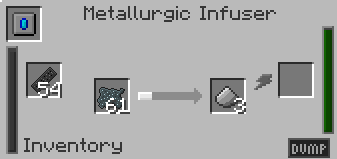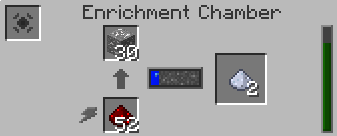Tutorials/Getting Started Guide
Hello and welcome to the starting guide for the Voltz mod pack. For information on how to install the Voltz modpack, go here.
Now that you have it installed, you are probably wondering where to start, or what to do next. Well you have come to the right page to help you out. By now, you already know how to make all your basic tools, shelter and most of everything found in the vanilla Minecraft. What Voltz mod pack does is expands on vanilla Minecraft, while maintaining a "universal electricity" system, unlike Tekkit. It also adds many new features, equipment, and ores. Here we will go over some of the new some of the things that will help you get started on new projects and game play.
First Steps: Preparing Materials
Assuming you already have your basic tool set and a form of shelter already, we can begin some of the basic construction.
One of the first tools your gonna wanna make is a Paxel. This way you can have all the benefits of a shovel, axe, and pickaxe all in one tool. All you need to do is gather some sticks and cobblestone. Make yourself a stone shovel, stone pickaxe, and a stone axe. Place those along the top row in a crafting table, and then two sticks down the middle. Then you have yourself a Paxel. Paxels can also be made from different types of tool sets such as diamond or gold tools, as well as many other ore tools that have been added to the game by Mekanism.
Now that you have your Paxel now we can go do some mining for some of the new ores introduced by the Voltz mod pack. Some of the basic materials we are going to need to mine right now are Iron Ore, Tin Ore, Copper Ore and Platinum Ore. You will also need to mine a whole bunch of coal and redstone to power the machines in the beginning. Once you have collected all of that, melt some into ingots. Once you have done that, we can move onto the next step.
Second Step: Preparing Machines
Once you have gathered all your materials from the previous step, we can move on to the next phase. What we need to do now is create a couple machines to help us make the rest of the materials that we need in order to build our power machines. The first machine we will need is a Metallurgic Infuser. With this we can merge two elements into one to form a different element. To build the infuser we will need: 4 iron ingots, 2 Control Circuits,1 Enriched Alloy, and 2 Furnaces.
- craft 3 alloys
- craft 2 Control circuits
- craft the infuser
Now that we have the infuser, we can go ahead and make some Bronze Ingot (Mekanism) as well as Steel Dust (Mekanism). First will be the Steel ingots by putting enriched iron and compressed carbon in the infuser.
- craft some Enriched Iron
- now for some Compressed Carbon
Add those together in the infuser with some redstone in the charge slot and you get steel dust, make 9 dust and smelt them dust in a furnace. We will use the steel for the next machine, the Enrichment Chamber, which is where the saved Tin Ore will go.
Make a Steel Block with the 9 ingots you just created, 2 more Control Circuits, 2 redstones, and 4 Enriched Alloys.
Add all those items from the previous steps together like so to create the Enrichment Chamber.
With the Enrichment Chamber we can make dust straight from ores, which is what were gonna do with Tin Ore. The Enrichment Chamber will give 2 dust per ore.
Once you have some Tin Dust, go back to the Metallurgic Infuser and insert the Tin Dust and Copper Ore. This will then start producing your Bronze Ingots. Which will create our power source, when you're ready continue on the next tutorial located here Electricity Tutorial
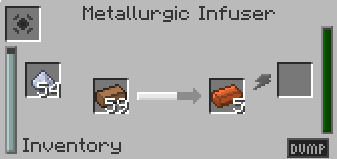
See also
| |||||||||||