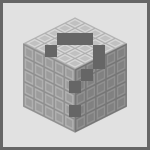Tracker: Difference between revisions
No edit summary |
BeckBroJack (talk | contribs) (→Recipe) |
||
| Line 6: | Line 6: | ||
== Recipe == | == Recipe == | ||
{{Grid/Crafting Table| A1 = | B1 = Compass | C1 =| A2 = Steel Ingot | B2 = Battery | C2 = Steel Ingot| A3 = Steel Ingot | B3 = Advanced Circuit | C3 = Steel Ingot| Output = Tracker}} | {{Grid/Crafting Table| A1 = | B1 = Compass | C1 =| A2 = Steel Ingot | B2 = Battery | C2 = Steel Ingot| A3 = Steel Ingot | B3 = Advanced Circuit | C3 = Steel Ingot| Output = Tracker}} | ||
==Tracker Tutorial== | |||
{{#ev:youtube|4FfoUaPzIb0}} | |||
{{ICBM}} | {{ICBM}} | ||
[[Category:ICBM]] | [[Category:ICBM]] | ||
[[category:ICBM Electric Items]] | [[category:ICBM Electric Items]] | ||
Revision as of 02:13, 12 March 2013
The tracker is a tool that is often under estimated. It has the ability to track down specific entities and allow you to know where they are. Once the tracker is left clicked onto an entity, it will point to it like a compass. After that, no matter where you are, the tracker will still point towards the entity that is being tracked. Not only can the tracker track an entity's position, it also works with the homing missile. Simply right click the homing missile (while it is on the launcher platform) with the tracker and the homing missile will lock its target onto that entity. Once you fire the homing missile, it will follow that entity and strike it down.
However, the tracker consumes quite a decent amount of energy when being used. Make sure you conserve energy by not using it when you do not really need to see its data. The tracker also has a chance of messing up and losing its data upon reloading the world. This prevents the tracker from tracking an entity forever.
Recipe
Tracker Tutorial
| |||||||||||||||||||||||||||||||